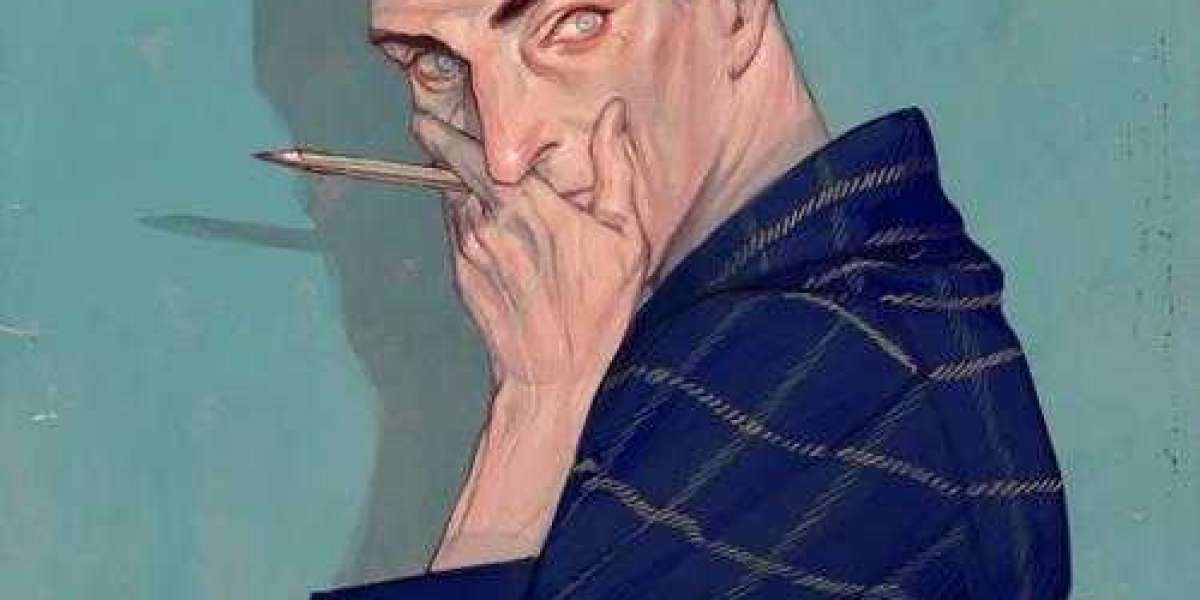SMTP Email Error 501 5.1.3 is a common issue that many email users face while trying to send messages. This error occurs when there is an invalid email address format or a problem with the SMTP server settings. Understanding the causes and solutions for this error is essential to ensure smooth email communication. In this article, we will discuss the reasons behind SMTP Email Error 501 5.1.3 and provide effective solutions to fix it.
Understanding SMTP Email Error 501 5.1.3
SMTP (Simple Mail Transfer Protocol) is responsible for sending emails from a client to a mail server. The error message 501 5.1.3 usually indicates that the email address format is incorrect. This can prevent emails from being delivered successfully.
Common Causes of SMTP Email Error 501 5.1.3
Several factors can contribute to this error, including:
- Incorrect Email Address Format - The recipient’s email address may be missing characters, contain spaces, or include invalid symbols.
- Misconfigured SMTP Server Settings - Incorrect SMTP configurations can cause this error.
- Email Client Issues - Some email applications may introduce formatting errors.
- Blocked SMTP Port - If the SMTP port is blocked, emails may not be sent.
- Domain Name System (DNS) Issues - A misconfigured DNS can result in SMTP errors.
- Anti-Spam Filters - Some email providers have strict filters that may reject improperly formatted addresses.
How to Fix SMTP Email Error 501 5.1.3
Below are some effective troubleshooting steps to resolve this error:
1. Check and Correct the Email Address Format
Before sending an email, verify that the recipient’s email address is correctly formatted:
- Ensure there are no spaces or typos.
- Confirm that the ‘@’ symbol is included.
- Avoid special characters that are not allowed in email addresses.
- Use a valid domain name.
2. Verify SMTP Server Settings
Incorrect SMTP settings can cause delivery failures. To check your SMTP settings:
- Open your email client’s settings.
- Navigate to the outgoing mail (SMTP) section.
- Ensure the SMTP server address is correctly entered.
- Verify that the correct port (usually 587 for TLS or 465 for SSL) is used.
- Authenticate using the correct username and password.
3. Test with a Different Email Client
If you are facing the error with a specific email client, try using a different one. This can help determine if the issue is application-related.
4. Configure DNS Settings Properly
Check your domain’s DNS settings to ensure that the MX and SPF records are correctly configured. Incorrect DNS settings can cause email rejection issues.
5. Disable Firewall and Antivirus Temporarily
Sometimes, firewalls and antivirus software may block SMTP connections. Temporarily disabling them can help determine if they are causing the issue.
6. Use a Different SMTP Port
If your SMTP port is blocked by your ISP, try switching to a different port:
- Port 587 for TLS encryption.
- Port 465 for SSL encryption.
- Port 25 (not recommended as it is often blocked by ISPs).
Also Read: How Do I Fix SMTP Email Error 450
7. Check Email Server Logs
Email server logs provide detailed information about errors. Reviewing these logs can help identify specific causes of SMTP Email Error 501 5.1.3.
8. Contact Email Provider or IT Support
If none of the above solutions work, contacting your email provider or IT support team can help resolve the issue. They can provide insights into server-side problems or configuration issues.
Preventing SMTP Email Error 501 5.1.3 in the Future
To avoid encountering this error in the future, follow these best practices:
- Always double-check recipient email addresses before sending.
- Keep your email client and SMTP server configurations updated.
- Use reliable and verified email services.
- Ensure proper DNS and MX records for your domain.
- Regularly check server logs for potential issues.
Conclusion
SMTP Email Error 501 5.1.3 can be frustrating, but it is often easy to resolve with the right approach. By ensuring proper email formatting, checking SMTP configurations, and using correct DNS settings, users can effectively prevent and fix this error. If the issue persists, consulting with an IT expert or email provider is recommended.